Component Testing in Nightwatch
Component testing is used to test individual components in isolation. It has become crucial with the rise of reusable component UI frameworks.
Overview
Unit testing single page front-end applications usually presents an entire set of issues to deal with over regular approaches of unit testing. In order to reliably test a web component in isolation, we need to be able to render it first.
When testing web components, the crucial aspect is how the component is rendered. In many cases, rendering using a real browser might seem like an overkill and something clumsy that will slow everything down considerably. For instance, a large project might have a dedicated QA team who takes care of the end-to-end testing and in such a case, it might seem unnecessary to write component tests using real browsers, especially if it’s overly complicated or slow.
Rendering Using JSDom
JSDom is tool which offers the possibility to render a web component using a Node.js virtual renderer, without the need of a real browser. Everything happens in the CLI and it’s usually pretty fast.
Here’s how it normally looks like:
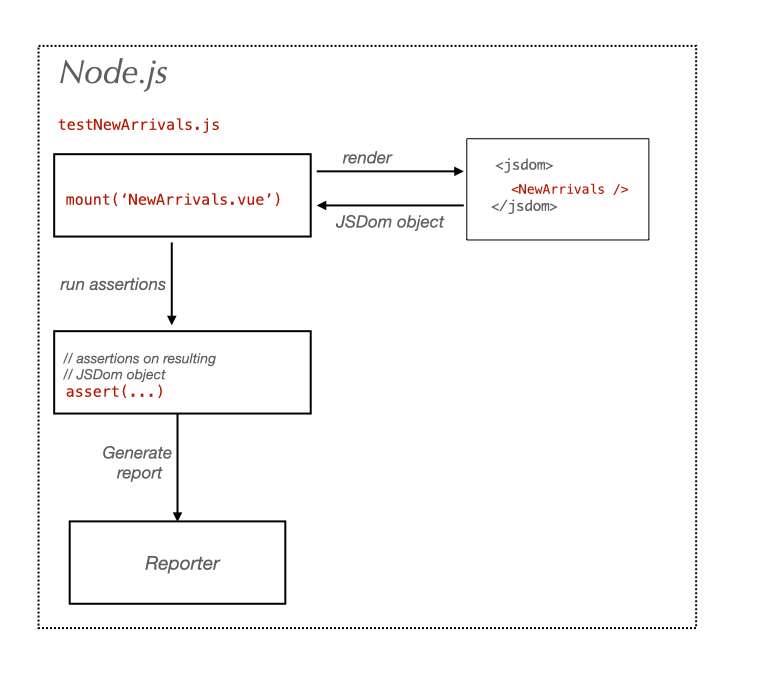
Rendering using Karma TestRunner/Puppeteer
The other popular approach is to use something like the Karma Runner, which is a frontend testing tool created about 10 years ago at Google. There are also variations on this theme where Puppetter and browser-based Mocha is used.
In this approach all files needed are loaded on the test renderer page where it all happens: the component is loaded together with dependencies and any testing tools needed, then the component is rendered and the test is executed in the same browser context. It looks a bit like this:
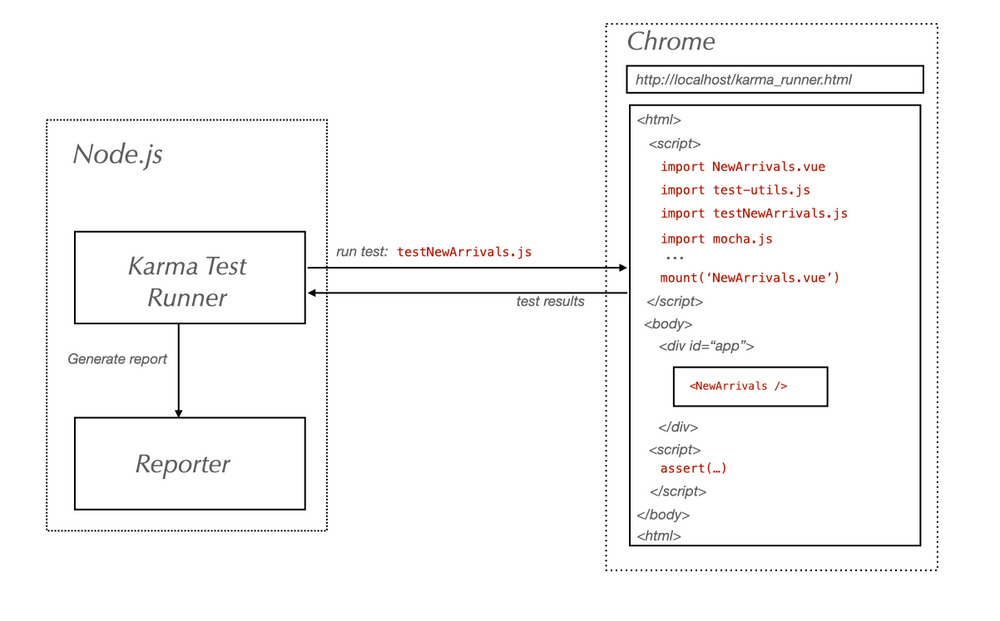
Limitations
Either one of the above approaches are fine in terms of running tests and debugging, however both of them come with their one limitations, which are easy to spot:
Using JSDom rendering the limitation is clear: no real browser. However, advantages to consider are speed and access to OS-level APIs, which would make tasks like loading files or generating advanced reports more straightforward.
On the other hand, when using the Karma Runner or similar approach the advantage is clear: everything is happening in the browser and thus the test is more reliable. However, the disadvantage is that working with external files is not straightforward, reporting is limited, and configuration can be quite difficult.
Rendering in Nightwatch
What Nightwatch aims to provide is a combination of both approaches by extending its cross browser CLI test runner and built-in assertion library and providing an integrated and easy-to-use solution. Nightwatch already has support for end-to-end testing in all major browsers and comes with built-in reporting and support for parallelism out of the box.
Here’s what Nightwatch does to run a component test:
- the CLI test runner launches a real browser and navigates to a basic HTML page (the test renderer)
- inside the test renderer, it injects the Vue or React test utils and then mounts the component which needs to be tested, optionally specifying a list of plugins–in case of Vue, such as a
storeor arouter– orpropsin case of React - once the component has been successfully rendered a reference to the DOM element will be sent back to the Nightwatch CLI runner
- the CLI runner continues running the test in the same way it does for end-to-end testing; the assertions are run in the Node.js context
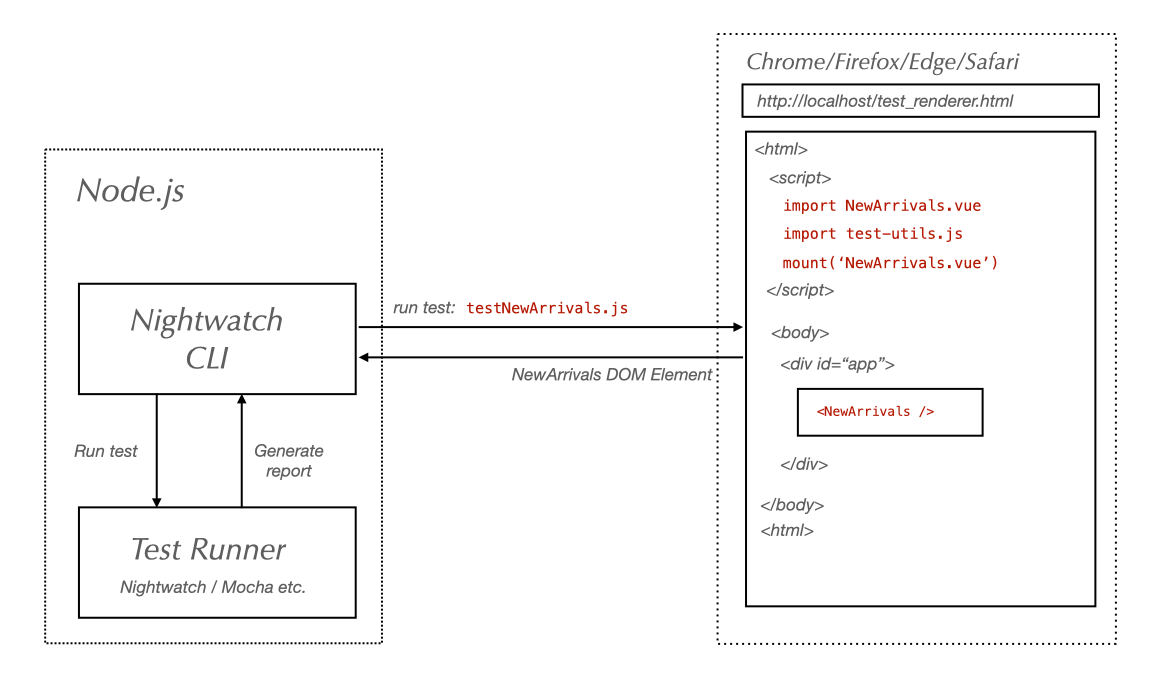
Advantages of Using Nightwatch for Component Testing
Ease of use and consistency
The main advantage and motivation for using Nightwatch as component testing is the easy to use and consistency with how end-to-end testing is done. With Nightwatch, you have everything installed so there is nothing more to configure in terms of testing.
Access to OS-level APIs
And since the testing is done by the CLI test runner, we have also access to OS-level APIs and we also have access to the Vite runner APIs, so we could do more advanced integration directly between Vite and Nightwatch.
Drawbacks
The only disadvantage would be that it’s going to be a bit slower than the JSDom renderer and possibly also the Karma Runner. However, we believe Nightwatch compensates by offering a more reliable and easy-to-use solution, better reporting, and an overall better experience. Once you enable parallelism, then speed might not be a problem any longer.
Debugging Component Tests
Debugging component tests in Nightwatch isn't as straightforward as debugging a regular Node.js application or service, since Nightwatch needs to inject the code to render to component into the browser.
However, for when running the tests in Chrome, you can use the DevTools to do debugging directly in the browser. For this purpose, Nightwatch provide 2 CLI flags:
--devtools- when this is on, the Chrome DevTools will open automatically--debug- this will cause the test execution to pause right after the component is rendered