Writing Assertions
Assertions are what determines if the test passes or not. Assertions are different than commands in the sense that assertions may use one or more commands internally.
Assertions are also automatically retried using the same mechanism as for implicit waiting on finding elements.
In the example below there are four assertions: waitForElementVisible, assert.titleContains, assert.visible on two separate elements, and assert.containsText. Assertions and their status (pass/fail) are displayed in the terminal.
Commands (such as setValue or url) are only shown in the verbose output.
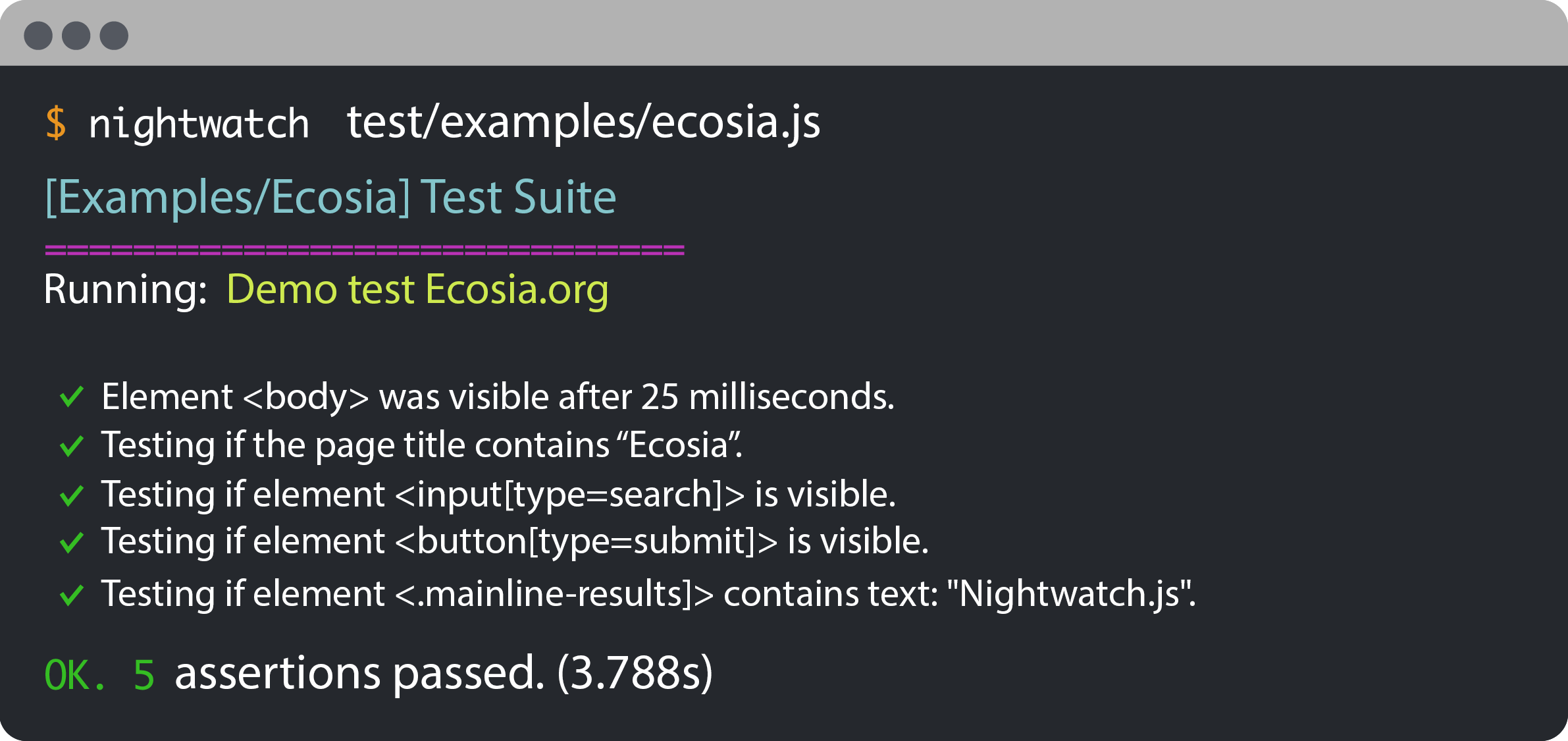
Assertion Failures
When an assertion fails, an AssertionError is thrown and the Nightwatch test runner detects it and marks the entire test as failed.
A single test can have multiple assertions and, by default, if an assertion happens to fail the rest of the test is aborted. If the test suite has multiple steps or multiple testcases, the rest of steps/testcases will also be skipped.
Controlling Behaviour on Failure
Sometimes it is desirable for the rest of the assertions to continue, even if an assertion happens to fail mid-way. This can be achieved in several ways:
- Using
.verifyinstead of.assert- the assertion failure will be logged but the test execution will continue; the test is still marked as failed at the end; - Using element selector objects and set
abortOnFailuretofalse, e.g.:browser.setValue({selector: 'input[type=search]', abortOnFailure: false}, 'nightwatch')
Running the remaining test steps/test cases is possible by setting "skip_testcases_on_fail" to false in your configuration file. Refer to the Configuration section for details.
Ending the Session on Failure
By default, when an assertion fails, the test runner ends the session and closes the browser window so it can continue with the remaining test suites.
However, if you wish to keep the browser window open whenever an assertion failure occurs, you can set "end_session_on_fail" to false. This can be useful for performing debugging.
Refer to the Configuration section for details.
- Previous: Finding & Interacting with Elements
- Next: Using Expect Assertions